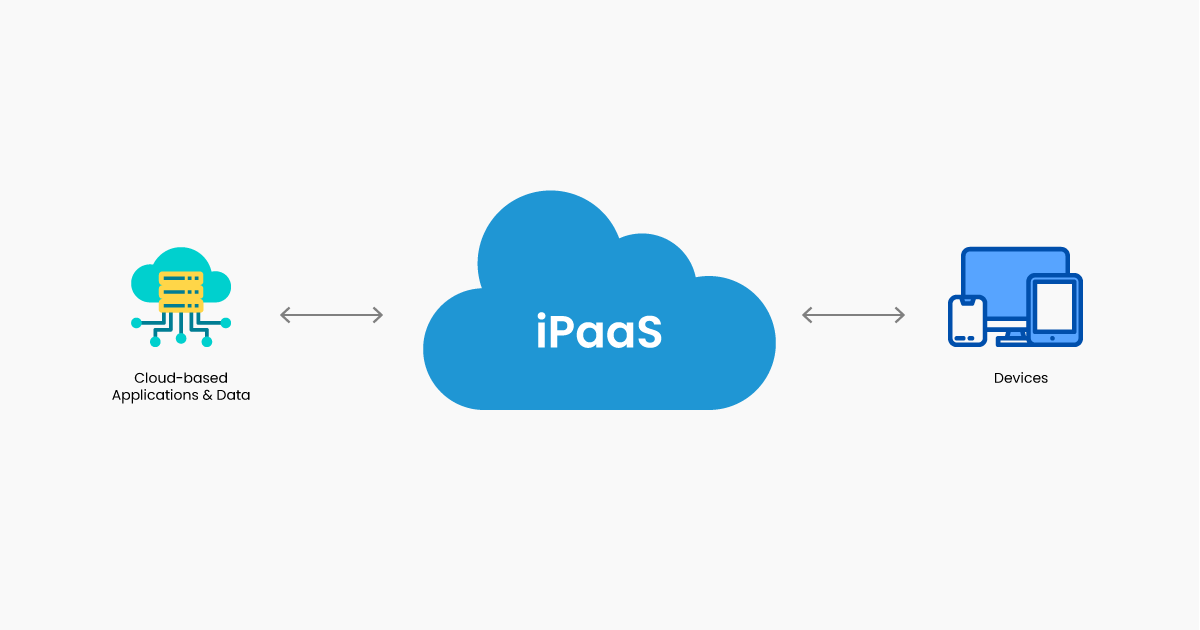Integration Platform as a Service (iPaaS) represents a sophisticated suite of automated tools designed to seamlessly amalgamate software applications deployed across disparate environments. Often embraced by large enterprises navigating complex systems, iPaaS serves as a pivotal solution for integrating applications and data residing both on-premises and within public and private clouds.
At its core, an iPaaS solution furnishes pre-configured connectors, business rules, mapping tools, and transformation capabilities, streamlining the development of applications while orchestrating integration workflows. Furthermore, select iPaaS providers extend tailored development kits, empowering the modernization of legacy applications and the incorporation of features such as mobile support, integration with social platforms, and efficient management of business data.
While internal IT departments possess the capability to manage integration tasks autonomously, outsourcing this responsibility to a third-party iPaaS provider often proves more expedient and cost-effective. These providers typically deliver superior integration capabilities spanning a broader array of applications and environments than local developers can readily accommodate. Entrusting integration tasks to a specialized provider liberates internal development teams to focus on other critical business software projects, enhancing overall operational efficiency.
What is the Significance of iPaaS?
The significance of iPaaS stems from its pivotal role in addressing the complexities of application and data integration. Throughout the evolution of computing, enterprises have grappled with managing a diverse array of applications. However, the isolated existence of these applications poses a fundamental challenge: they must seamlessly interact and share data. In the contemporary business landscape, cohesive interoperability among applications—along with the valuable business data they generate and process—is paramount.
Within an enterprise, different teams, departments, and divisions often rely on disparate sets of applications. For instance, a recently acquired company may persist in using legacy applications from before the acquisition, or a business may opt to utilize multiple applications that inherently operate in distinct native formats. In such scenarios, these applications may struggle to harmonize their data access and processing methods. Without integration, the transfer of data between incompatible applications necessitates manual manipulation and transformation—an inherently inefficient and error-prone endeavor within the modern enterprise environment.
The essence of an integration platform lies in its endeavor to surmount these challenges posed by applications and data. By furnishing organizations with the requisite mechanisms, an integration platform facilitates seamless communication and automated exchange of valuable data among diverse applications. Equipped with software connectors, procedural rules, and data transformation mechanisms, the platform empowers automation to facilitate seamless data exchange—enabling disparate applications to coalesce and operate cohesively. Consequently, the day-to-day operations of the enterprise are streamlined, bolstering efficiency and efficacy.
How does Integration Platform as a Service work?
iPaaS operates through a structured framework wherein a provider hosts application servers and essential infrastructure data while provisioning integration tooling and middleware crucial for developers to build, test, deploy, and manage cloud-based software. Leveraging pre-built connectors and business rules, most iPaaS offerings expedite the development of integration flows within businesses, facilitating interactions in multi-tenant environments.
When selecting an iPaaS provider, a business evaluates its existing applications and integration objectives. Following provider selection and subscription completion, the business user can leverage the provider’s tools and services to determine the necessary components for achieving desired integrations. For instance, if there’s a need for application A to transmit data to application B, the iPaaS provider ideally manages all integration mechanics, alongside supporting tasks such as data governance, patching, updating integration tools, and maintaining hardware infrastructure.
Analogously, envisioning an iPaaS provider as a contractor overseeing a kitchen renovation elucidates its role. Much like how a homeowner selects specific appliances and design elements, while the contractor handles underlying logistics such as material acquisition and specialist coordination, iPaaS operates similarly. Here, the vendor manages and governs diverse services, while the business tailors application features and software functionality, seeking support as needed.
What capabilities and functionalities does iPaaS offer?
iPaaS platforms and tools generally share similar methods for connecting diverse applications, platforms, and systems, although specific integrations may vary. Typically, iPaaS boasts the following key capabilities:
Ease of Deployment: iPaaS simplifies platform deployment, data integration, and application management processes, streamlining operations for users. For instance, a retail company seamlessly integrates its e-commerce platform with its inventory management system, optimizing order processing and inventory tracking.
Comprehensive Integration Toolsets: These platforms offer an array of integration tools and pre-built data connectors tailored to essential data standards like Electronic Data Interchange for Administration, Commerce, and Transport (EDIFACT) or Health Level Seven (HL7). For example, a healthcare provider effortlessly integrates electronic medical records (EMR) with billing systems, enhancing administrative efficiency and patient care.
Support for Various Environments: iPaaS solutions cater to the public cloud, Software as a Service (SaaS), and locally hosted applications, ensuring compatibility across diverse IT infrastructures. An educational institution seamlessly integrates its learning management system (LMS) with cloud-based productivity tools, facilitating collaborative learning experiences for students and educators.
Protocol Compatibility: They are equipped to handle various protocols such as HTTP, FTP, Open Data Protocol (OData), and Advanced Message Queuing Protocol (AMQP), ensuring seamless communication between disparate systems. For instance, a financial institution integrates its banking applications with third-party payment gateways, facilitating secure and efficient transaction processing.
Flexibility for Customization: iPaaS platforms offer flexibility to build custom connectors and modify access mechanisms, enabling organizations to tailor integrations to their specific requirements. A manufacturing company develops custom connectors to integrate its production planning software with IoT devices, optimizing production processes and resource utilization.
Data Processing Capabilities: They enable the processing, cleaning, and transformation of data in formats like Abstract Syntax Notation One (ASN.1), XML, and JSON, ensuring data compatibility and consistency across integrated systems. A logistics company cleanses and transforms shipment data from suppliers into a standardized format for seamless integration with its inventory management system, enhancing supply chain visibility and efficiency.
Scalability and Performance: iPaaS platforms deliver predictable performance even during large-scale data operations and concurrent executions, ensuring smooth operations in dynamic business environments. For instance, a multinational corporation processes massive volumes of customer data in real time to personalize marketing campaigns, enhancing customer engagement and loyalty.
Real-time and Batch Integration: They support both real-time processing and batch data integration, catering to diverse data processing needs and ensuring timely data synchronization across systems. A telecommunications provider integrates its customer relationship management (CRM) system with billing platforms for real-time invoicing and payment processing, improving billing accuracy and customer satisfaction.
Integration Lifecycle Management: iPaaS solutions offer robust lifecycle management and monitoring capabilities, enabling organizations to track failures, latency, resource utilization, and workflow performance throughout the integration process. For example, a technology firm monitors integration workflows to identify bottlenecks and optimize resource allocation, ensuring efficient operations and timely project delivery.
Security Mechanisms: They incorporate robust security mechanisms for access control, data encryption, and single sign-on integrations, safeguarding sensitive data and ensuring regulatory compliance. A financial services firm implements role-based access control and data encryption to secure customer financial data during integration with third-party financial analytics platforms, maintaining data confidentiality and integrity.
What are the Benefits of iPaaS?
In today’s technological landscape, iPaaS offers a myriad of compelling advantages for modern businesses. Below are some of the common benefits associated with iPaaS:
Accelerated Data Accessibility: iPaaS excels in facilitating faster and more efficient access to data. By consolidating an organization’s diverse requirements into a cloud-based toolset, iPaaS efficiently manages increased data volumes inherent in cloud environments, supports mobile device integration, accelerates application development cycles, and facilitates complex B2B transactions. Real-time integration capabilities minimize disruptions caused by application interaction incompatibilities and diverse data formats.
Flexibility and Self-Service: iPaaS simplifies an organization’s technology infrastructure by establishing a virtual platform that seamlessly connects applications and resources, creating a cohesive structure. The framework effortlessly integrates resources across multiple clouds and bridges the gap between cloud-based and legacy applications.
Enhanced Data Security: iPaaS enhances data security by entrusting security responsibilities to the vendor and incorporating built-in monitoring, threat detection, and observability tools. This robust security framework safeguards sensitive data against potential threats and vulnerabilities.
Improved Error Detection and Troubleshooting: iPaaS providers offer comprehensive monitoring capabilities, empowering IT and business teams to swiftly identify and resolve issues related to data integrations and workflows. This proactive approach enhances operational efficiency and minimizes downtime.
Centralized Integration Efforts and Data Silo Elimination: iPaaS serves as a centralized solution for managing integration requirements within an organization. By leveraging powerful integrations and pre-built data connectors, iPaaS facilitates seamless integration across diverse systems and eliminates data silos. This streamlines operations and enhances collaboration across departments.
Efficient Cost Management: iPaaS simplifies data integration processes through a subscription-based model, mitigating the costs and complexities associated with in-house development and deployment. By offering a predictable monthly fee, iPaaS optimizes cost management and alleviates the burden of troubleshooting, enabling businesses to allocate resources more effectively.
iPaaS empowers organizations with a versatile and efficient solution for managing data integration challenges and promoting agility, security, and cost-effectiveness in today’s dynamic business environment.
Challenges of iPaaS
Diverse Offerings
iPaaS solutions come in a myriad of offerings, each with its unique set of capabilities and functionalities. However, this abundance of options can overwhelm organizations trying to select the most suitable vendor. The challenge lies in assessing which iPaaS aligns best with the organization’s specific business environment, integration requirements, and long-term goals. For example, while one iPaaS may excel in supporting cloud-based applications, another might specialize in B2B data exchanges. Therefore, organizations must conduct thorough evaluations and comparisons to identify the iPaaS solution that best fits their needs.
Increased Complexity
Despite iPaaS’s goal of simplifying complex data integrations, its implementation and ongoing maintenance entail inherent complexities. Organizations embarking on an iPaaS journey must allocate significant time and resources to set up, configure, and optimize the platform. Moreover, as integration needs to evolve with changing business dynamics, continuous monitoring and adjustments are necessary. This demands skilled IT personnel capable of navigating the intricacies of iPaaS deployment and management, ensuring seamless integration across the organization’s ecosystem of applications and systems.
Security Concerns
While iPaaS providers implement robust security measures, organizations remain responsible for safeguarding their data. Integrating disparate third-party systems, including cloud-based and SaaS applications, introduces security risks that require careful mitigation. Organizations must assess the sensitivity of the data being transferred through the iPaaS platform and implement appropriate encryption, access controls, and monitoring mechanisms to mitigate potential vulnerabilities. Additionally, compliance with industry regulations such as GDPR or HIPAA further complicates the security landscape, necessitating adherence to stringent data protection standards.
Scalability Limitations
Despite assurances of scalability, iPaaS solutions have inherent limitations that organizations must consider. While some iPaaS platforms offer automated scaling capabilities, others require manual intervention to accommodate growing data volumes and transaction rates. Businesses must evaluate the scalability features of their chosen iPaaS solution and assess whether it can efficiently handle anticipated increases in integration workload. Understanding the platform’s scalability thresholds and planning for future expansion ensures uninterrupted operations as the organization grows and evolves.
Need for Expert Staff
While iPaaS streamlines many integration tasks, organizations still require skilled personnel to oversee the platform’s operation and optimize its performance. IT teams must possess a deep understanding of the iPaaS platform’s capabilities and configuration options to effectively manage integration workflows. Additionally, ongoing training and upskilling initiatives are essential to keep pace with evolving integration technologies and best practices. By investing in a competent workforce, organizations can maximize the value derived from their iPaaS investment and ensure seamless integration across the enterprise.
Risk of Service Disruption
Relying on a third-party iPaaS provider introduces the inherent risk of service disruptions that can impact integration performance and disrupt business operations. Network outages, software bugs, or infrastructure failures at the iPaaS provider’s end can lead to downtime and data loss. Furthermore, the trend of consolidation within the iPaaS market raises concerns about vendor stability and the longevity of services. Organizations must develop contingency plans to mitigate the impact of potential service disruptions, such as maintaining redundant integration pathways or establishing backup data storage solutions. Regular communication with iPaaS vendors and staying abreast of industry developments can help organizations anticipate and address potential risks proactively.
The initial step in considering iPaaS adoption is gaining a comprehensive understanding of the organization’s specific integration requirements. This entails identifying the primary objectives and challenges that iPaaS is expected to address. Here are key questions to consider:
Integration Scope
- Does the organization primarily need to integrate applications and data sources within its local infrastructure, cloud-based environments, or both?
- Are there Software as a Service (SaaS) applications that need to be seamlessly integrated with existing systems?
- Is the goal to establish seamless data exchanges with external partners or suppliers through B2B integrations?
Workload Architecture
- Are there requirements to support decoupled workloads, such as service-oriented architecture (SOA) or microservices?
- Does the organization operate in a hybrid IT environment, where on-premises systems coexist with cloud-based services?
- Are there scalability requirements that necessitate dynamic provisioning and scaling of integration resources?
Data Security and Compliance
- What are the organization’s data security and compliance requirements, especially when integrating sensitive or regulated data?
- Are there industry-specific regulations, such as GDPR or HIPAA, that need to be adhered to during integration processes?
Resource and Skill Availability
- Does the organization have the necessary IT resources and expertise to manage an iPaaS solution effectively?
- Are there budget constraints or limitations on the time and resources available for iPaaS implementation and maintenance?
Once these needs are clearly defined and understood, IT and business leaders can proceed to evaluate iPaaS offerings based on their alignment with the organization’s requirements. This includes assessing the platform’s capabilities, scalability, security features, vendor support, and pricing model. By selecting the most suitable iPaaS solution, organizations can streamline integration processes, enhance agility, and drive business growth effectively.
Some common use cases where iPaaS demonstrates its effectiveness
Application-to-Application Integration
iPaaS facilitates seamless connectivity between applications, systems, or data sources located either on-premises or in the cloud. By automating interface creation and data flow management, iPaaS enables organizations to establish and manage each integration efficiently. For example, integrating CRM software with an e-commerce platform to synchronize customer data and order information in real-time.
Microservices Integration
iPaaS simplifies the creation and publication of APIs to support microservices architecture. Organizations can automatically generate APIs, reducing the need for manual design and development efforts. This enables efficient integration of microservices within the organization’s ecosystem. For instance, integrating payment processing microservices with inventory management systems to update product availability in real-time.
B2B Integration
iPaaS facilitates seamless B2B integrations with diverse third-party partners and providers. It eliminates the need for custom integrations or a common API by providing robust connectivity options. iPaaS also ensures compliance with security standards and enables audits for B2B data flows. For example, automating order processing and inventory synchronization between a manufacturer and its suppliers.
Data Integration
iPaaS streamlines data format translations and validation processes, enabling real-time synchronization of data. This eliminates the reliance on traditional script-driven batch data transfers and ensures data consistency across systems. For instance, integrating customer data from CRM systems with marketing automation platforms to personalize marketing campaigns.
Platform Integrations
iPaaS seamlessly connects various platforms, regardless of their location (on-premises, remote, or multi-cloud). It preserves legacy integration schemes while facilitating integration with modern cloud-based services. For example, integrating legacy ERP systems with cloud-based HR management software to streamline employee onboarding processes.
IoT Device Integration
iPaaS enables the integration of vast IoT devices, sensors, and APIs to support data collection, processing, and transmission. It facilitates the aggregation and analysis of IoT data from multiple sources, enhancing operational efficiency and decision-making. For instance, integrating temperature sensors in a warehouse with inventory management systems to monitor product storage conditions in real-time.
Big Data Integration
iPaaS handles complex integrations for business analytics, machine learning, and AI initiatives involving large volumes of data. It facilitates integration with data lakes, cloud data warehouses, analytical tools, and visualization platforms. For example, integrating customer behavior data from multiple sources for predictive analytics and personalized recommendations.
Multiple Cloud Integrations
iPaaS enables organizations to create, implement, and manage complex integrations among various public cloud resources and services. It facilitates seamless data exchange and interoperability between cloud platforms, SaaS providers, and on-premises systems. For instance, integrating customer data from Salesforce CRM with marketing automation platforms hosted on AWS and Google Cloud.
Event Stream Integration
iPaaS handles complex interactions involved in event-driven microservices architecture, also known as serverless architectures. It facilitates the integration of various storage, compute, and workflow components from a single platform. For example, processing real-time data streams from IoT devices to trigger automated actions in response to predefined events.
Automated Business Processes
iPaaS automates the connection and processing of applications and data, aligning perfectly with business workflow and process automation initiatives. It helps streamline operations and removes tedious manual processes, improving efficiency and productivity. For example, automating invoice processing and payment approvals by integrating accounting software with payment gateways and ERP systems.
SaaS vs Paas vs iPaaS
To grasp the distinctions between PaaS, SaaS, and iPaaS, it’s essential to understand the core functionalities of each service model:
Platform as a Service (PaaS)
Platform as a Service (PaaS) encompasses a specific type of cloud-based toolkit designed to empower developers in managing services. Unlike Infrastructure as a Service (IaaS), which provides virtualized computing resources like servers and storage, PaaS focuses on a particular aspect of development projects rather than the entire infrastructure. This approach allows developers to modify and upgrade operating systems without disrupting the entire system. Essentially, PaaS facilitates collaboration among developers and provides them with the flexibility to tailor the development environment to suit their needs. iPaaS inherits the benefits of PaaS but operates at a broader scale, combining multiple platforms to concentrate on application and data integration.
Software as a Service (SaaS)
Software as a Service (SaaS) entails contracting a third-party provider to host applications over the internet. Instead of managing software applications locally on their own data center or computers, organizations leverage SaaS solutions, which are accessible via the internet. This model eliminates the need for organizations to invest in their own data storage, infrastructure, and maintenance resources, as the responsibility for deployment and maintenance shifts to the SaaS provider. SaaS offerings span a wide range of applications, from email and office productivity tools to customer relationship management (CRM) and enterprise resource planning (ERP) systems. iPaaS tools complement hybrid SaaS deployments, simplifying integration processes and offering compatibility with existing legacy systems of medium to low complexity.
While PaaS focuses on empowering developers with cloud-based toolkits for managing services, SaaS eliminates the need for organizations to host applications locally by outsourcing them to third-party providers. iPaaS, on the other hand, extends beyond these models by consolidating multiple platforms to facilitate seamless application and data integration across disparate environments, leveraging the benefits of PaaS at a broader scale while simplifying hybrid SaaS deployments.
API vs ESB vs iPaaS
Understanding the distinctions between Enterprise Service Bus (ESB), API Management, and iPaaS is crucial for organizations navigating integration challenges. Here’s a breakdown of each concept:
Enterprise Service Bus (ESB)
An Enterprise Service Bus (ESB) serves as a middleware solution that facilitates communication and integration between disparate applications, systems, and services within an organization. Traditionally, ESBs have been favored for integrating legacy, on-premises, and primarily internal applications. They excel in orchestrating complex workflows and handling heavy-duty integration tasks. While modern ESBs can accommodate SaaS applications, they are often perceived as best suited for environments with predominantly internal workloads. ESBs offer a direct and manageable integration mechanism, making them ideal for traditional organizations with limited external interactions or smaller data volumes.
API Management
API Management involves the governance and optimization of Application Programming Interfaces (APIs) to enable seamless communication and data exchange between applications and services. APIs serve as standardized interfaces that allow different software components to interact with each other. API Management platforms provide capabilities such as API versioning, security, rate limiting, and analytics to ensure efficient API usage and performance. While APIs are crucial for integrating applications through well-documented interfaces, API Management goes beyond integration to encompass aspects like security, usage monitoring, and developer engagement. Many iPaaS providers adopt an API-driven approach to integration, leveraging APIs for critical application interactions.
Integration Platform as a Service (iPaaS)
Integration Platform as a Service (iPaaS) offers a comprehensive cloud-based solution for integrating applications, data sources, and services across diverse environments. iPaaS solutions streamline integration processes by providing pre-built connectors, data mappings, and workflow automation capabilities. They excel in facilitating B2B integration, hybrid cloud deployments, and real-time data synchronization. iPaaS platforms are known for their scalability, flexibility, and ease of use, making them suitable for modern integration challenges. While iPaaS providers may incorporate API-driven integration as part of their offerings, iPaaS extends beyond API Management by encompassing broader integration capabilities and workflows.
While ESBs are adept at handling complex internal integrations and API Management focuses on governing and optimizing APIs, iPaaS offers a comprehensive solution for seamless integration across diverse environments. While APIs play a crucial role in facilitating communication between applications, iPaaS extends beyond API-driven integration to encompass a broader range of integration capabilities and workflows. In many cases, organizations may benefit from leveraging both iPaaS and API Management solutions to address their integration needs effectively.
Best Practices of iPaaS
Implementing iPaaS best practices is essential for maximizing the benefits of integration platforms in complex enterprise environments. Here are some recommended practices:
Cover the Stack
Develop a comprehensive integration plan before adopting iPaaS. Identify all the applications that need to be integrated and ensure that the iPaaS platform offers the necessary integrations to connect them effectively. It’s crucial to assess whether the iPaaS solution supports the diverse range of apps and data types involved. If certain integrations are not provided by the iPaaS platform, explore additional integration mechanisms while considering the impact on management and monitoring efforts.
Mix iPaaS if Necessary
While using multiple iPaaS platforms may seem redundant, it can be beneficial if no single platform offers all the required integrations. Since iPaaS operates on a pay-as-you-go model, deploying multiple platforms to fill gaps may be cost-effective. However, managing and monitoring multiple iPaaS platforms requires additional diligence. Evaluate the specific integration needs of the organization and assess whether mixing iPaaS solutions is warranted to achieve comprehensive coverage.
Understand the Setup
While iPaaS platforms offer automation capabilities, it’s essential for administrators to monitor and audit iPaaS activities regularly. Verify that data integration occurs as intended and that utilization aligns with billing. Avoid the assumption that iPaaS can operate autonomously without ongoing oversight. Adequate staffing and in-house expertise are critical for ensuring iPaaS success and optimizing its performance.
Look for Optimizations and Changes
IT environments evolve over time, and iPaaS setups may require periodic updates to accommodate new applications or changes in workflows. Regularly assess all active integrations and evaluate whether new plugins or modules offered by the iPaaS provider can enhance performance or simplify processes. Stay proactive in optimizing iPaaS configurations to align with evolving business requirements and technological advancements.
Watch for Disruptions
Treat iPaaS providers as strategic business partners, but remain vigilant for potential disruptions in service. While iPaaS providers strive to maintain reliable infrastructure, downtime or disruptions may occur. Familiarize yourself with the service-level agreement (SLA) provided by the iPaaS vendor and stay informed about any announcements regarding service maintenance or downtime. Develop contingency plans to mitigate the impact of potential disruptions on business operations.
iPaaS Market
The iPaaS market offers a plethora of vendors and tools catering to various integration needs across different environments. These iPaaS vendors can be categorized into four groups based on their offerings and approaches:
Established Integration Companies
This group comprises older, established integration companies that have adapted their tools to work with cloud services. Examples include IBM, Informatica, and Tibco. Leveraging their extensive experience, these vendors incorporate user feedback to develop robust integration service platforms. Other longstanding software providers like SAP and Oracle have also evolved their own iPaaS solutions to support end-to-end integrations for their expansive platforms. While these vendors often require significant investment and long-term service agreements, many large enterprises value the stability and reliability they offer.
Born-in-the-Cloud Providers
The second group consists of iPaaS providers that emerged during the cloud age, such as Dell Boomi, MuleSoft, SnapLogic, Jitterbit, and Talend. Initially targeting small and midsize organizations transitioning to cloud and mobile development, these vendors have shifted their focus to cater to large enterprises. Despite lacking the long-standing history of established vendors, they emphasize API-driven integration approaches and innovative technologies like artificial intelligence and real-time data analytics. Additionally, these providers have increasingly focused on supporting low-code programming and citizen development to enhance user accessibility and flexibility.
Newer Entrants
These newer entrants offer innovative integration methods suitable for enterprise-level businesses. Examples include Zapier, Integrately, Cazoomi SyncApps, Skyvia, Aonflow, and Qlik Application Automation. These providers offer “one-click” and low-code workflow integration solutions, accommodating both simple one-to-one integrations and complex software collections. Toro Cloud Martini and Tray.io take an API-centric approach, automating workflow integrations, manual processes, and business rule enforcement. Many of these newer vendors also provide free open-source versions of their software, enhancing accessibility and flexibility.
Major Cloud Platform Providers
Major cloud platform providers like Microsoft Azure, Amazon Web Services (AWS), and Google Cloud offer native integration tools within their ecosystems. These tools, such as Amazon AppFlow, AWS Glue, EventBridge; Data Factory and Azure Logic Apps; and Google Cloud Data Fusion and Dataflow, facilitate seamless integration of applications, data, and services within the cloud platform’s ecosystem. While these services may not be labeled as iPaaS, they effectively function as such, enabling organizations to integrate with third-party services and streamline workflows. Although these tools may not be the sole deciding factor for cloud platform migration, they can significantly enhance integration capabilities for organizations heavily invested in cloud usage. Furthermore, the previously stated standalone iPaaS products are accessible via these cloud platforms, providing additional integration options for users.
iPaaS’ Future
It appears promising as enterprises increasingly adopt distributed microservices-based applications, leverage cloud services, and integrate diverse data sources. Emerging trends in enterprise software indicate that iPaaS will continue to intersect with areas such as API management, business process automation, digital transformation, SaaS integration, robotic process automation, and more.
Anticipate the evolution of iPaaS products featuring advanced AI, natural language processing, and machine learning capabilities. These enhancements will enable iPaaS solutions to address expanding data volumes, computing complex integrations, and hosting on multi-cloud platforms, including serverless deployments. Furthermore, deeper alignment between applications and business objectives, such as unifying workflows and governing customer data, will shape the market strategies of iPaaS providers.
The proliferation of enterprise applications, the growing utilization of enterprise data, and the diversity of local, SaaS, and cloud targets will reinforce the importance of integration as a critical business function. Consequently, more businesses, including smaller enterprises, are expected to explore and adopt iPaaS offerings.
Foresee advancements in ease of use and intuitive operation for iPaaS solutions. As iPaaS platforms prioritize business workflows and process automation, features such as one-click integrations, visual interfaces with drag-and-drop process linking, and low-code functionality will become indispensable. However, it remains uncertain whether cloud-heavy businesses will continue relying on third-party iPaaS offerings or gravitate toward native integration services provided by cloud platforms.
Moreover, expect market consolidation and portfolio expansions among iPaaS vendors. Recent acquisitions, such as Salesforce’s acquisition of Mulesoft, Boomi’s acquisition of Unifi, and Jitterbit’s acquisition of eBridge Connections, underscore this trend. Gartner predicts continued success for both larger iPaaS vendors and “born in the cloud” iPaaS providers, while vendors clinging to traditional integration approaches and ESBs may face challenges in staying competitive. Gartner’s research suggests that up to two-thirds of iPaaS vendors may have undergone mergers or failures in 2023, although the timeline may be influenced by factors such as the ongoing pandemic. Consequently, vendor consolidation could potentially disrupt iPaaS services as vendors strive for profitability.